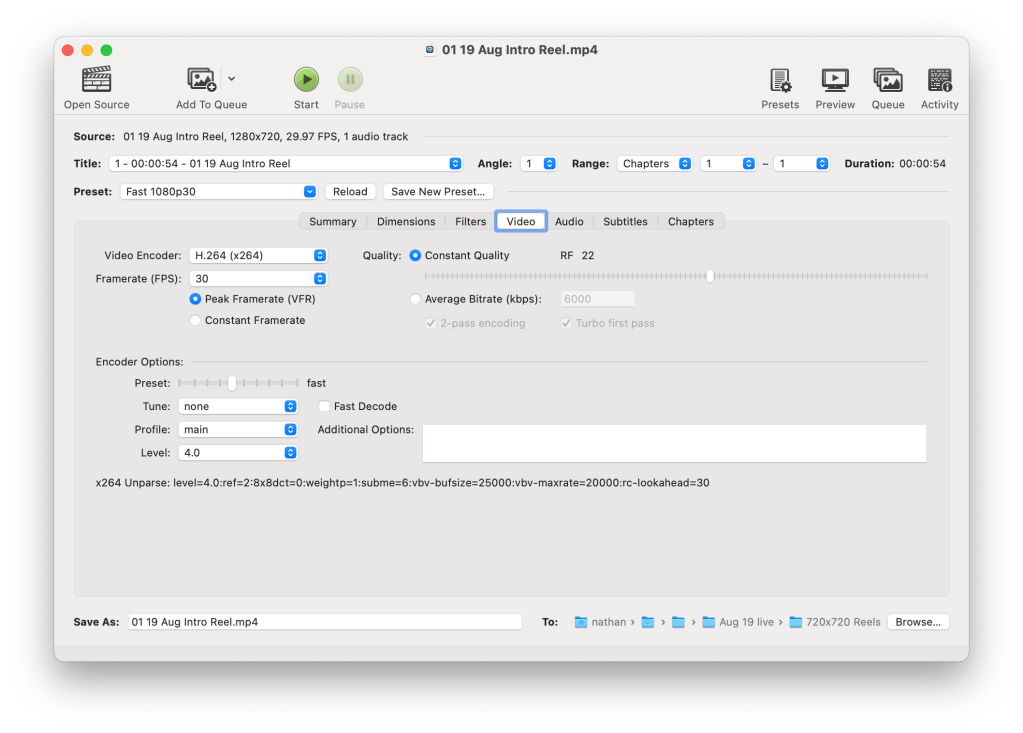Handbrake is an excellent freeware video editor: it can handle a variety of useful video editing tasks, and includes a batch-editing feature.
This post looks at some additional Handbrake features that will be of interest to users editing video:
Crop & Resize
Users can control the output dimensions via the dimensions tab on the main screen (which automatically activates once a source-file has been selected).
The crop feature allows the user to crop pixels from the video top/bottom/left/right to produce a smaller output screen-size by using the Cropping: Custom setting.
The Final Dimensions feature defaults to ‘automatic’. Users can uncheck automatic to manually resize the output video.
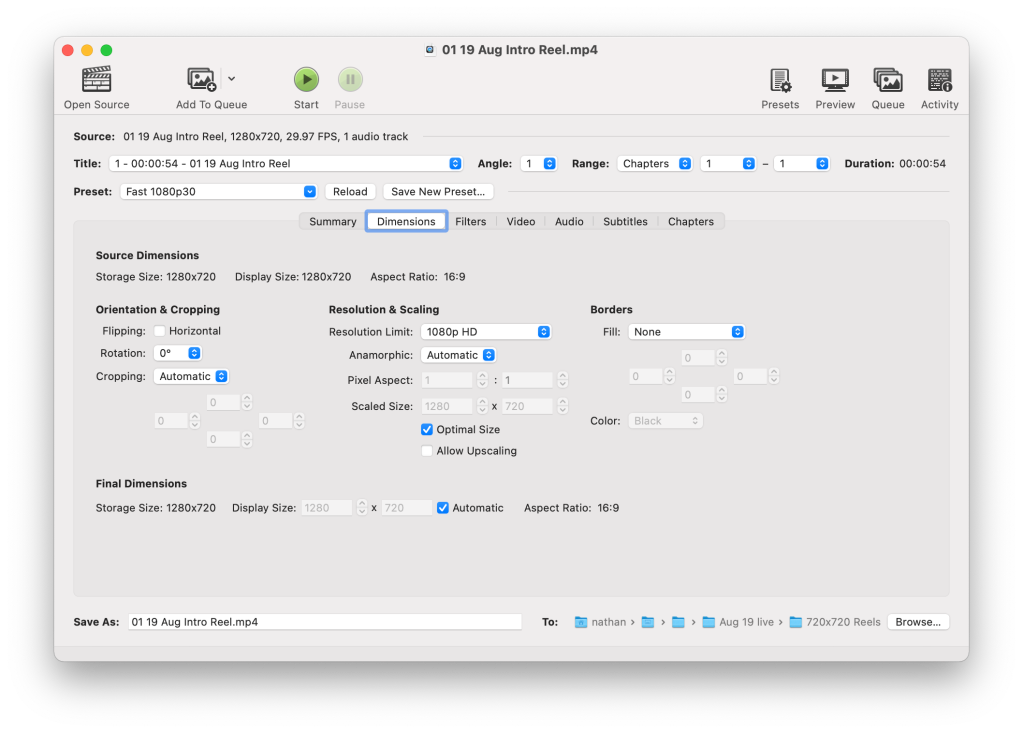
Quality / Filesize
Use the quality control Rate Factor (RF) slider under the video tab to control the quality of the output video. Reduce the quality (ie increase the RF number) will output a smaller size file.